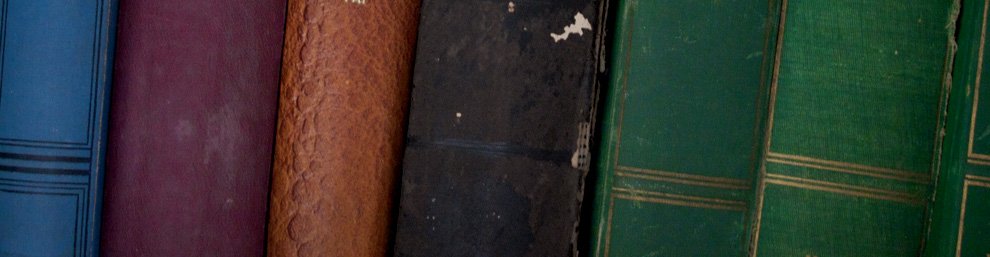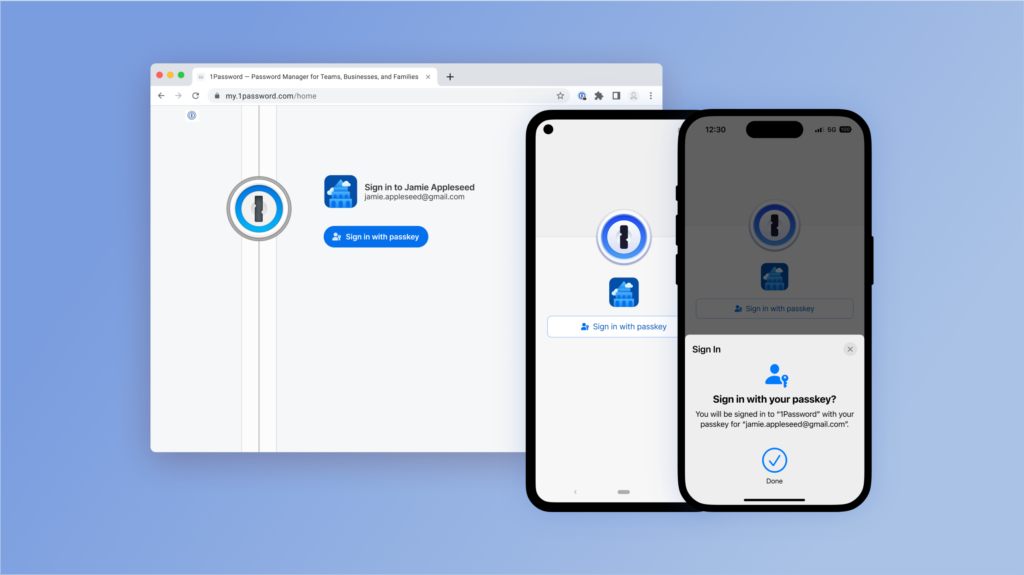
In today’s digital age, maintaining strong security online has become more important than ever before. With the number of accounts we manage—ranging from social media and banking to online shopping and work-related accounts—the challenge of remembering numerous unique and complex passwords is one that most of us face. Reusing passwords across multiple platforms or choosing simple passwords to make them easier to remember can put your sensitive information at risk. This is where password managers come into play, offering users a way to securely store, generate, and organize passwords in a centralized, encrypted location.
One of the leaders in the password management space is 1Password, a feature-rich and secure application designed to keep your passwords and sensitive information safe. In this article, we will explore what 1Password is, how it works, its key features, security protocols, pricing, and why it has become one of the most trusted password management tools available today.
What is 1Password?
1Password is a password management tool developed by AgileBits, a Canadian software company, that allows users to securely store and manage all their passwords, credit card information, secure notes, and other sensitive data in one encrypted vault. Founded in 2006, 1password app has grown into a comprehensive solution for both individual users and businesses. It’s designed to help you manage your passwords more efficiently while ensuring your sensitive information remains secure.
The app works by encrypting your data on your device before it is uploaded to 1Password’s cloud, ensuring that only you have access to your information. It also generates strong, unique passwords for each of your online accounts, helping prevent the dangers of password reuse.
1Password supports multiple platforms, including macOS, Windows, iOS, Android, and browser extensions for Chrome, Firefox, Safari, and Microsoft Edge, making it accessible from virtually any device. Whether you’re at home, at work, or on the go, 1Password ensures that you always have secure access to your passwords and sensitive data.
Key Features of 1Password
1Password offers a host of powerful features designed to enhance both the security and ease of use of password management. Below, we’ll explore the most significant features of the app.
1. End-to-End Encryption
The most crucial feature of 1Password is its end-to-end encryption. This means that all your sensitive data (such as passwords, credit card details, and other personal information) is encrypted locally on your device before it’s ever uploaded to the cloud. This ensures that even if someone gains unauthorized access to the 1Password servers, they won’t be able to read your data because it’s encrypted.
1Password uses AES-256 encryption, which is widely regarded as one of the most secure encryption algorithms available. This encryption method is nearly impossible to break with current technology, ensuring that your data is protected.
2. Master Password
1Password is designed around the concept of a master password, which is the one password you need to remember. Your master password is the key to unlocking your vault and accessing all your stored passwords. It’s important to choose a strong, unique master password to ensure your data stays secure.
The benefit of the master password is that it simplifies the login process. Instead of remembering a dozen different passwords for various accounts, you only need to remember one password, which is the master key to everything.
3. Two-Factor Authentication (2FA)
For an added layer of security, 1Password supports two-factor authentication (2FA). With 2FA enabled, you will need to provide two forms of identification to access your vault: your master password and a second factor, typically a temporary code sent to your phone or generated by an authentication app like Google Authenticator or Authy.
This extra step adds significant protection to your vault, making it far more difficult for someone to gain access to your data, even if they manage to steal your master password.
4. Password Generation and Storage
1Password includes an integrated password generator that creates strong, random passwords. It can generate passwords with a mix of lowercase and uppercase letters, numbers, and special characters, ensuring that the passwords it generates are difficult to crack.
By using 1Password to generate unique passwords for each account, you reduce the risks associated with password reuse. Reusing the same password across multiple accounts is a common mistake that can make you vulnerable to cyberattacks—if one account is compromised, it can put all other accounts at risk. 1Password helps you avoid this pitfall by creating strong, unique passwords for each account.
5. Cross-Platform Compatibility
1Password’s cross-platform compatibility is one of its most attractive features. The app supports a wide variety of platforms, including:
- Windows and macOS (desktop applications)
- iOS and Android (mobile apps)
- Browser extensions for Chrome, Firefox, Safari, and Microsoft Edge
This ensures that you can access your vault on virtually any device, whether you’re on your computer, smartphone, or tablet. Additionally, 1Password syncs your vault across all devices, meaning that any changes made to your vault on one device are reflected on all other devices in real-time.
6. Watchtower Security Dashboard
1Password features a Watchtower dashboard that continuously monitors the security of your passwords. Watchtower helps you identify weak, reused, or compromised passwords and prompts you to change them. It also keeps an eye on your online accounts to alert you if any of your saved credentials have been involved in known data breaches.
By notifying you of security risks such as weak passwords or accounts exposed in breaches, Watchtower helps you stay proactive about protecting your online security.
7. Secure Sharing
One of the unique aspects of 1Password is its ability to securely share passwords with others. This is particularly useful for families, teams, or businesses that need to collaborate and share access to various accounts. 1Password ensures that any shared information is encrypted, so only the intended recipients can access it. Shared passwords are stored in a separate “shared vault,” and can be easily managed and revoked when no longer needed.
8. Travel Mode
If you’re traveling and concerned about the safety of your device, 1Password offers a Travel Mode. This feature allows you to temporarily remove sensitive information from your vault (such as credit card details, social security numbers, and passwords) while you’re traveling. If your device is lost or stolen during your trip, this feature helps ensure that your most critical data remains protected.
Once you return from your trip, you can easily restore your information to your vault.
Security Features of 1Password
1Password places a significant emphasis on security, employing several best practices to protect your data. Some of the standout security features include:
- AES-256 Encryption: 1Password encrypts your vault using AES-256 encryption, which is one of the most secure encryption methods available.
- Zero-Knowledge Architecture: 1Password uses a zero-knowledge model, meaning that the company itself has no access to your vault’s contents. Only you have the key to decrypt your data.
- Two-Factor Authentication (2FA): 1Password supports 2FA, adding an extra layer of protection to your vault.
- Watchtower: The Watchtower dashboard alerts you if any of your passwords are weak or exposed in data breaches.
Pricing Plans
1Password offers several pricing tiers to accommodate different types of users:
- Individual Plan: Priced at $2.99 per month, this plan includes full access to the core features of 1Password, such as password generation, secure storage, cross-platform syncing, and more.
- Family Plan: The Family plan costs $4.99 per month and allows up to 5 users to share a single subscription. It includes everything in the individual plan, along with the ability to share passwords securely within the family.
- Team Plan: Aimed at small businesses or teams, the Team plan costs $3.99 per user per month. This plan includes additional features such as team vaults, activity logs, and administrative controls.
- Business Plan: For larger organizations, the Business plan costs $7.99 per user per month. It includes advanced features such as SSO (Single Sign-On) integration, custom roles, and more granular security settings.
Pros and Cons of 1Password
Pros:
- Strong end-to-end encryption with AES-256
- Cross-platform support with seamless syncing
- Built-in password generator for unique, strong passwords
- Two-factor authentication (2FA) support
- Watchtower for monitoring password security
- Secure sharing features for families and teams
Cons:
- No free plan (though there is a free trial)
- Subscription-based pricing might be a downside for some users
- Some advanced features are only available in higher-tier plans
Conclusion
1Password is a robust and user-friendly password manager that excels in security, convenience, and ease of use. With end-to-end encryption, a built-in password generator, cross-platform syncing, and features like Watchtower and secure sharing, 1Password offers a comprehensive solution for managing passwords and other sensitive data. While the subscription model may not be for everyone, the value that 1Password provides in terms of security and peace of mind is unparalleled. Whether you’re an individual looking to secure your passwords or a business seeking a scalable, secure password management solution, 1Password is an excellent choice.